|
By Brianna
Wherein Brianna introduces and reviews an app for organizing your whole family. This post contains affiliate links, which help keep Busy Nest News going. Thanks for your continued support! Cozi
It’s been a little while since I’ve brought you some helpful tech, dear readers, but my review of Glow is still quite popular, so I know app reviews can be filed under Things The People Want. Any time I encounter a problem, I immediately start looking for solutions. If one is not readily available, I stew on it for a long time. Example: I'll look at a disorganized bookshelf or another problem area in my home every day, and work on the problem in the back of my mind until one morning in the shower (obviously it's in the shower) the perfect plan falls into place. So when I tell you that Cozi is the closest thing to a perfect calendar app we have right now, I need you to understand on what a profound level I am enjoying this app. With that in mind, it will take quite a bit of effort to only hit the high points in this review without getting into the weeds of Cozi’s deeper features.
The primary function of Cozi is an incredible calendar, designed with busy families in mind. Each family member has their own username, but the whole family shares one password. You can add accounts for members who do not have email addresses, such as young children and pets(!). All accounts are color coded for extra ease of use. With the basic version of Cozi, you can set one reminder for each event in your calendar. An example of how we use this feature is I have Cozi text my husband a reminder that our anniversary is approaching two weeks in advance. You can set your one reminder to text, email, or send a push notification anywhere from zero minutes to two weeks before the events you schedule.
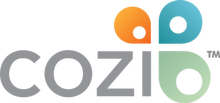
The Cozi calendar and its intricacies are so great even at the basic version that you can easily use this app and have a great experience without ever upgrading to Gold. You can even sync with other popular calendar apps, if you have a die-hard calendar user in the family, or want to easily download work or activity schedules. Other features of the basic version of Cozi include shared shopping lists, to-do lists, a family journal, and a recipe box.
None of these features are as static as they sound. You can have multiple shopping lists, which I use to organize my groceries by store. I recommend this strategy, so that if one family member happens to be near a store, they can simply open that store’s list and see what the family needs from there. In the to-do lists, you can assign tasks to specific family members. No more leaving notes on the table and hoping your kid sees it! Their list is already on their phone! The family journal is great for storing memories and sharing them with extended family, as you can upload a photo directly from your phone and attach a note to it. You can access these memories any time, and you can opt to have them sent as a regular newsletter to designated recipients. A great option for families looking to put some distance between their activities and Facebook. Finally, the recipe box allows you to add your meal plans to the family’s virtual calendar, complete with links to the recipes. This feature is perfect for the days when the person who plans the menu is not the person who is preparing dinner.
Cozi is pretty great even in its basic, free state. So what do you get with an upgrade to Cozi Gold? Some of the enhanced features are purely aesthetic in nature; you can look at the whole month at a time in the app (in basic you can see days or a week at a time only), you have more theme options, and Gold doesn’t have ads (the ads in the basic version are so subtle I almost forget they’re there). Cozi also offers priority support to their Gold customers, placing them at the front of the line for customer service requests. The other Gold features make me very excited! You can have shared contacts, including a birthday tracker and holiday card list. Your shopping lists can enter “shopping mode,” which gives the items little check boxes, and as you check the boxes the items move to the bottom of the list, keeping only the things you haven’t found at the top of the list. New events in the calendar can trigger a notification to the family members involved that there’s been a change to their schedule, and you can set multiple reminders for every event. It was so hard for me not to end all of the last three sentences with exclamation points, because I love all of these features so much!
If you think Cozi is for you, I highly recommend just trying the basic version of the app first. You might find that that is all you need. Many people do, especially when their children are young and not being pulled in multiple directions all week. Then, you can try Cozi Gold for free for two weeks. If you can tell in that brief time that it’s really going to make you complete, go ahead and spring for the $29.99 annual subscription. That sounds like a lot, but they really are offering a lot of value, and that Gold status applies to your whole family. Everyone’s apps will update with all the improved features.
Cozi is nice to have in a family of two, but can be invaluable in families that are busy, large, or blended. I know some people who are hooked on the nifty features of their iCal or Google Calendar apps, but they simply do not pack the punch that Cozi does, and are tough to use and share across platforms. In order to manage all of the tasks that Cozi does, iPhone and Android users both would have to resort to a constellation of apps, which is fine, if clunky. Cozi and all its features are available for Apple, Android, and Microsoft products, as well as on the web.
I give Cozi five eggs and recommend it to everyone I see laboring over inefficient calendar apps.
Bonuses:
Cozi has a weekly contest to win a FREE year of Cozi Gold, called Small Victory Friday. If you’re interested in participating, follow them on Facebook and share your small victory for the week when they solicit stories on Fridays. The following week they announce the winner. I will reveal that I actually have won this once! In fact, the Cozi Gold membership I’m enjoying right now is the result of that. I was using Cozi for years before I tried and won this contest, though, so I really don't just love them because they gave me a free upgrade. Even if you aren’t super lucky or likely to use Cozi yourself, it can still be a big help to you. How? If your school, PTA, or boosters program puts on fundraising auctions, Cozi will donate a three-year Gold subscription (and the materials you need to add Cozi Gold to your auction table) to aid your efforts; a $90 value. How cool is that?
Do you already use and love Cozi? What’s your favorite feature? If you’re new to Cozi, try it out and then comment below and tell us what you think!
0 Comments
Leave a Reply. |
AuthorsAriel and Brianna are friends who met while working in a library. Now they collaborate to develop life-enhancing book club experiences. Archives
June 2023
Let's keep in touch!Categories
All
|

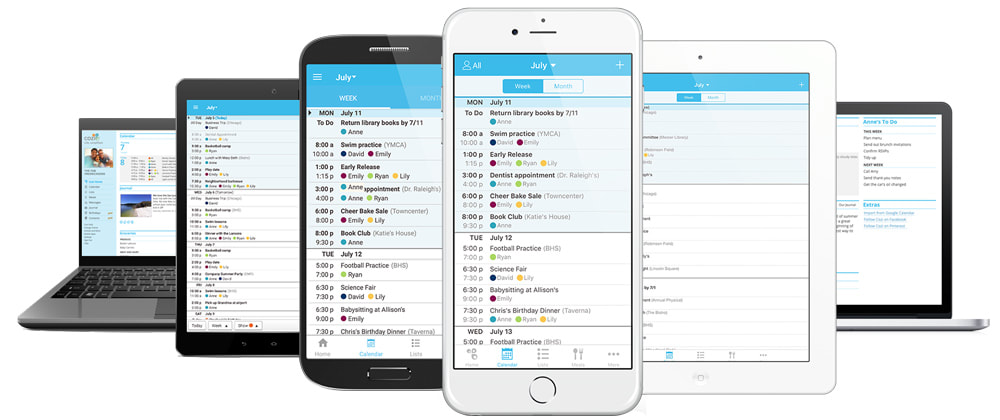
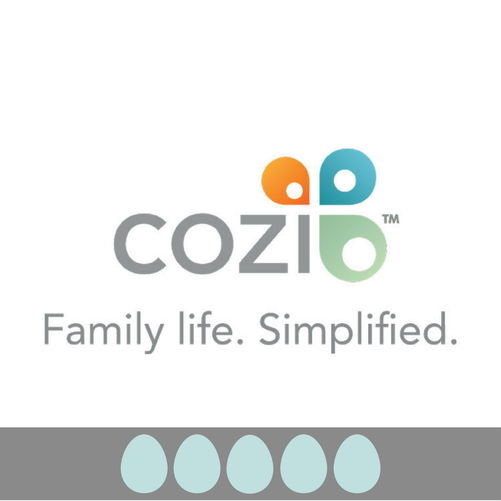

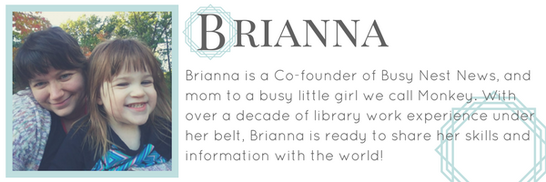








 RSS Feed
RSS Feed